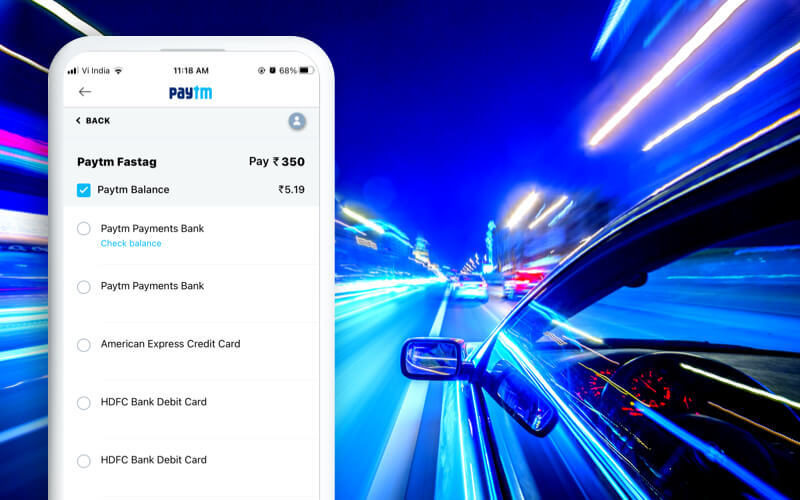
How to recharge your FASTag using an online recharge app?
FASTag is an electronic toll collection system that enables automatic toll payments, making your travel experience seamless and hassle-free. To ensure smooth passage through toll plazas, it is essential to keep your FASTag account recharged. In this article, we will guide you on Airtel FASTag recharge using the Thanks app, which also doubles as a check data usage app. So, let’s explore the simple steps to keep your FASTag account topped up and ready for your next journey.
Choose the Right Online Recharge App
Selecting a reliable online recharge app is crucial for a smooth FASTag recharge experience. The Airtel Thanks app is an excellent choice as it allows you to recharge your FASTag and also serves as a check data usage app. Download the Airtel Thanks app from the Google Play Store or Apple App Store and sign in with your mobile number.
Link Your FASTag Account
Before recharging, you need to link your FASTag account to the online recharge app. Follow these steps to link your FASTag account to the Airtel Thanks app:
– Open the Airtel Thanks app and navigate to the ‘FASTag’ section.
– Enter your vehicle registration number and follow the prompts to link your FASTag account.
– Once your FASTag account is linked, you can view your account balance and transaction history within the app.
Recharge Your FASTag Account
With your FASTag account linked to the Airtel Thanks app, you can now recharge your account by following these steps:
- Install the Thanks app
- Navigate to the Airtel Payments Bank page within the Airtel Thanks App.
- Click on the FASTag recharge option.
- Fill with your vehicle number to locate your FASTag.
- Enter the amount, then recharge your FASTag with Airtel wallet or online banking.
- Finish the payment procedure.
- Your recharge is now complete.
Monitor Your FASTag Account Balance and Transactions
Keeping track of your FASTag account balance and transactions is essential to ensure you have sufficient balance for your travels. The Airtel Thanks app, which also functions as a check data usage app, allows you to monitor your FASTag account balance and transactions by following these steps:
– Open the Airtel Thanks app and go to the ‘FASTag’ section.
– Here, you can view your account balance and transaction history.
– Regularly check your FASTag account balance to avoid any inconvenience at toll plazas.
Benefits of Using an Online Recharge App for FASTag
Using an online recharge app like the Airtel Thanks app for your FASTag recharge offers several benefits:
– Convenience: Recharging your FASTag account through an online recharge app is quick and easy, allowing you to top-up your balance from the comfort of your home.
– Multiple payment options: Online recharge apps provide various payment options, such as credit/debit cards, UPI, or wallets, making the payment process flexible and secure.
– Account monitoring: With the Airtel Thanks app, you can not only recharge your FASTag but also monitor your account balance and transaction history.
– Additional features: The Airtel Thanks app serves as a check data usage app, enabling you to manage your mobile data and other Airtel services efficiently.
Conclusion
Recharging your FASTag account using an online recharge app like the Airtel Thanks app is a convenient and efficient way to ensure hassle-free travel through toll plazas. In addition to serving as a check data usage app, the Airtel Thanks app allows you to link your FASTag account, recharge, and monitor your account balance and transactions. Follow the steps outlined in this article to recharge your FASTag account effortlessly and enjoy a seamless travel experience.


